Let's get started with an important question.
Blogging may mean different things depending on your niche — so let’s begin with this definition.
What is a blog post?
A blog post is any article, news piece, or guide that's published in the blog section of a website. A blog post typically covers a specific topic or query, is educational in nature, ranges from 600 to 2,000+ words, and contains other media types such as images, videos, infographics, and interactive charts.
Blog posts allow you and your business to publish insights, thoughts, and stories on your website about any topic. They can help you boost brand awareness, credibility, conversions, and revenue. Most importantly, they can help you drive traffic to your website.
But in order to begin making posts for a blog — you have to learn how to start one, first. Let’s dive in.
How to Start a Blog
- Understand your audience.
- Check out your competition.
- Determine what topics you'll cover.
- Identify your unique angle.
- Name your blog.
- Create your blog domain.
- Choose a CMS and set up your blog.
- Customize the look of your blog.
- Write your first blog post.
1. Understand your audience.
Before you start writing your blog post, make sure you have a clear understanding of your target audience.
Ask questions like: What do they want to know about? What will resonate with them?
This is where the process of creating buyer personas comes in handy. Consider what you know about your buyer personas and their interests while you're coming up with a topic for your blog post.
For instance, if your readers are millennials looking to start a business, you probably don't need to provide them with information about getting started on social media — most of them already have that down.
You might, however, want to give them information about how to adjust their social media approach (for example — from what may be a casual, personal approach to a more business-savvy, networking-focused approach). That kind of tweak is what helps you publish content about the topics your audience really wants and needs.
Don't have buyer personas in place for your business? Here are a few resources to help you get started:
- Create Buyer Personas for Your Business [Free Template]
- Guide: How to Create Detailed Buyer Personas for Your Business
- [Free Tool] Make My Persona: Buyer Persona Generator
There are multiple angles you should look at when doing a competitive analysis:
- Visuals: Look at the blog’s branding, color palette, and theme.
- Copy: Analyze the tone and writing style of the competition to see what readers respond well to.
- Topics: See what subject matter their readers enjoy interacting with.
3. Determine what topics you’ll cover.
Before you write anything, pick a topic you’d like to write about. The topic can be pretty general to start as you find your desired niche in blogging.
Some ways to choose topics to cover include asking yourself questions like:
- Who do I want to write to?
- How well do I understand this topic?
- Is this topic relevant?
4. Identify your unique angle.
What perspective do you bring that makes you stand out from the crowd? This is key to determining the trajectory of your blog’s future and there’s many avenues to choose in the process.
- What unique experience makes you a trusted expert or thought leader on the topic?
- What problem will you solve for readers?
- Will you share your opinions on trending debates?
- Teach your readers how to do something?
- Compare or share original research?
It’s up to you to decide the unique angle you’ll take on topics.
5. Name your blog.
This is your opportunity to get creative and make a name that gives readers an idea of what to expect from your blog. Some tips on how to choose your blog name include:
- Keep your blog name easy to say and spell.
- Link your blog name to your brand message.
- Consider what your target audience is looking for.
If you still need more assistance, try using a blog name generator.
Make sure the name you come up with isn’t already taken as it could lessen your visibility and confuse readers looking for your content.
6. Create your blog domain.
A domain is a part of the web address nomenclature someone would use to find your website or a page of your website online.
Your blog's domain will look like this: www.yourblog.com. The name between the two periods is up to you, as long as this domain name doesn't yet exist on the internet.
Want to create a subdomain for your blog? If you already own a cooking business at www.yourcompany.com, you might create a blog that looks like this: blog.yourcompany.com. In other words, your blog's subdomain will live in its own section of yourcompany.com.
Some CMS platforms offer subdomains as a free service, where your blog lives on the CMS, rather than your business's website. For example, it might look like this: yourblog.contentmanagementsystem.com. However, to create a subdomain that belongs to your company website, register the subdomain with a website host.
Most website hosting services charge very little to host an original domain — in fact, website costs can be as inexpensive as $3 per month when you commit to a 36-month term.
Pro Tip: You can connect your custom domain to free hosting with HubSpot’s free CMS or in premium editions of CMS Hub. This includes access to built-in security features and a content delivery network.
Here are five other popular web hosting services to choose from:
7. Choose a CMS and set up your blog.
A CMS (content management system) is a software application that allows users to build and maintain a website without having to code it from scratch. CMS platforms can manage domains (where you create your website) and subdomains (where you create a webpage that connects to an existing website).
HubSpot customers host web content via CMS Hub. Another popular option is a self-hosted WordPress website on a hosting site such as WP Engine. Whether you create a domain or a subdomain to start your blog, you'll need to choose a web hosting service after you pick a CMS.
Pro Tip: You can get started for free with HubSpot’s free blog maker. Our free CMS offers everything you need to get started– including hosting, a visual editor, and hundreds of free and paid themes to choose from.
8. Customize the look of your blog.
Once you have your domain name set up, customize the appearance of your blog to reflect the theme of the content you plan on creating and your brand.
For example, if you're writing about sustainability and the environment, green might be a color to keep in mind while designing your blog.
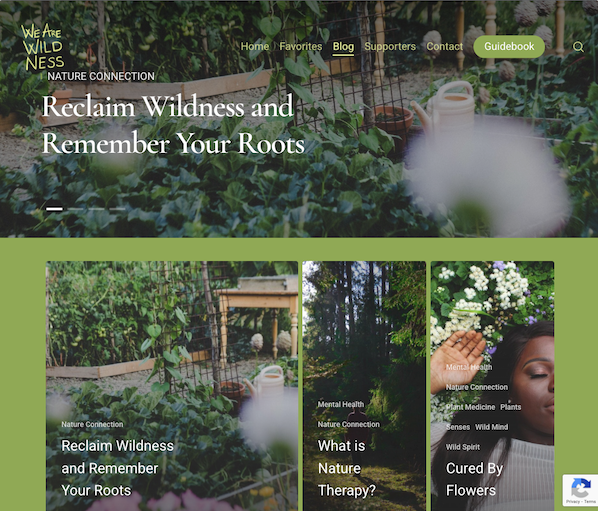
If you already manage a website and are writing the first post for that existing website, ensure the article is consistent with the website in appearance and subject matter. Two ways to do this are including your:
- Logo: This can be your business's name and logo — it will remind blog readers of who's publishing the content. (How heavily you want to brand your blog, however, is up to you.)
- "About" Page: You might already have an "About" blurb describing yourself or your business. Your blog's "About" section is an extension of this higher-level statement. Think of it as your blog's mission statement, which serves to support your company's goals.
9. Write your first blog post.
Once you have your blog set up, the only thing missing is the content. While the design and layout are fun and functionally necessary, it's the content that will draw your readers in and keep them coming back. So how do you actually go about writing one of these engaging and informational pieces?

 01225 33 1234
01225 33 1234







